Buying an Ola electric scooter involves the following steps, it starts from exploring the bike feature to buying. learn the simple process and of how to buy ola electric scooter.
In this article you will learn following steps for how to buy ola electric scooter.
Following step-by-step guide for to how to buy the Ola electric scooter
- Log in to the Ola App
- Select your preferred variant & color
- Enter your details
- Choose your payment details (Easy EMI options available)
- Post payment confirmation, upload documents on the Ola App
- Track your purchase via the Ola App
How to buy ola electric scooter?
Log in to the Ola App
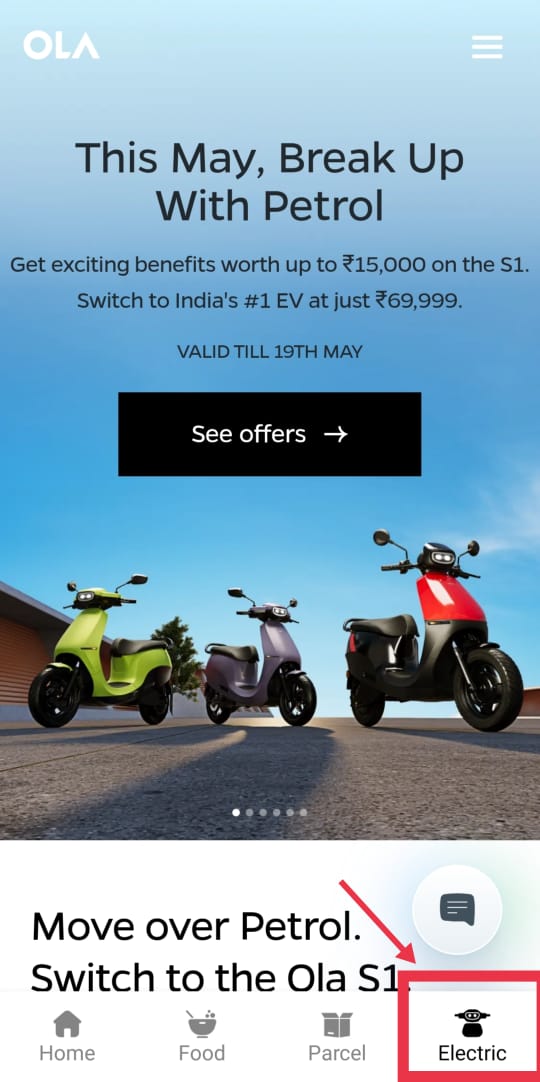
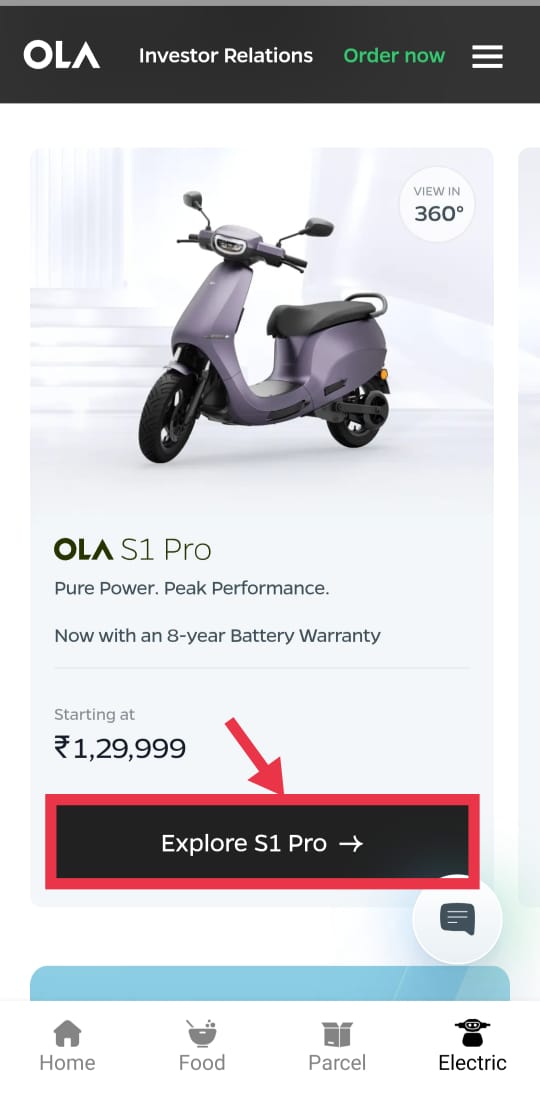
Download Ola App: Google Play Store , App Store and Windows
To buy ola electric Scooter you need to download the Ola app. Log in to the app with your credentials. This ola app is similar to app we use for the ola ride.
To log in to the app use your mobile number to login or use the same number registered for the ola ride.
After log in to the app go to the left-hand side menu or at the bottom right to buy ola electric scooter. Choose the electric option and it will take you to the bike explorer window.
Select Your Preferred Model, Variant & Colour
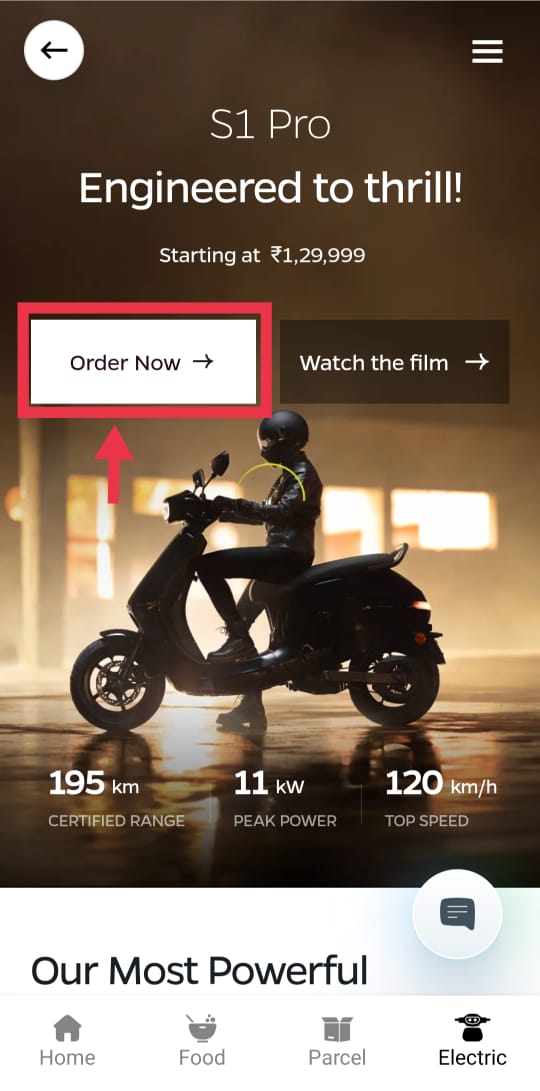
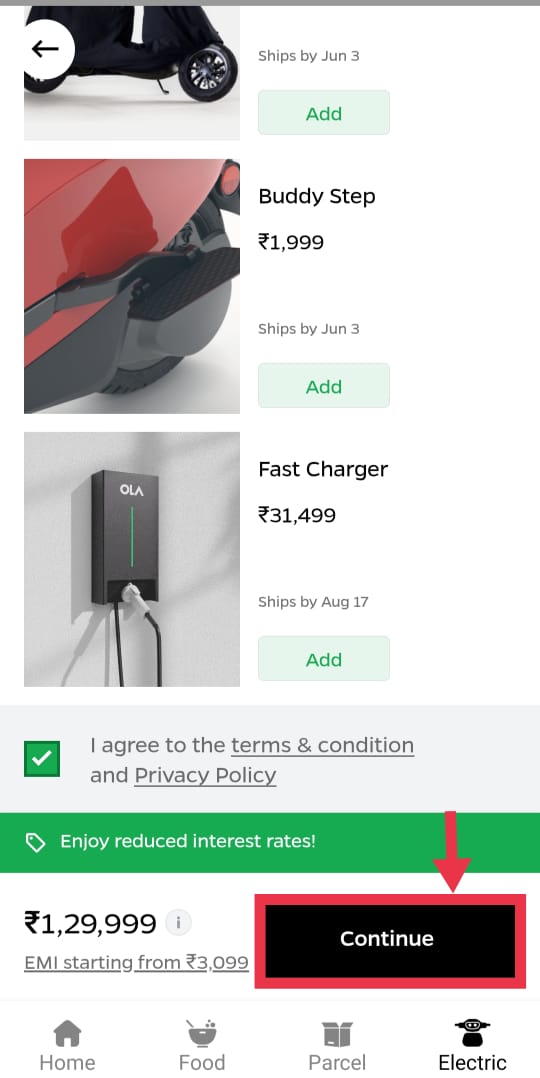
Choose the model and variant that you want to buy as there are three variants of Ola electric scooter available.
There are three electric scooters available which are Ola S1 Pro, Ola S1 Air, and Ola S1 X.
When you select the bike that you want to buy it will show you to enter the delivery pin code. Put your area pin where you want the delivery of your bike.
Add the accessories you want to buy and continue to payment options. While choosing payment there are options to choose the insurance of the bike as needed or skip if don’t want. You can buy your own instead.
Enter Details
Enter all details as required to complete the buying process of ola electric scooter, The details such as name address. All tjhe details should be correct and genuine.
All your details are confirmed by the ola electric.
Choose Payment Details
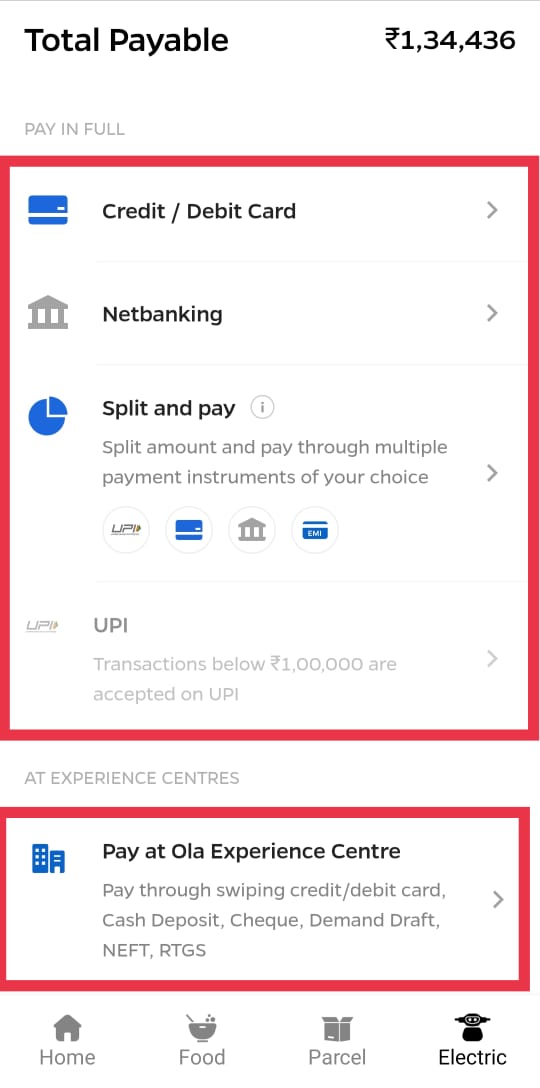
To buy an electric Scooter there are two ways to make payments online and offline, in online payments, there are multiple modes which are as follows
- Bank Loan EMI
- Credit / Debit Card EMI
- Credit / Debit Card [Full Payment]
- Net Banking
- Split Pay Option
- UPI Payment (Unified Payment Interface)
Online payments are listed above are for the buying of ola electric scooter online. Also, there are many companies which providing you easy loan options to buy ola electric scooter with very attractive interest rates.
In offline payment, you can choose the option to pay at the Ola Experience Centre. In this mode, you can directly visit the Ola experience centre near you.
You can easily find the Ola experience centre near you with entering the pin code of your area.
Here you can pay by swapping the credit/debit card, Cash Deposit, Cheque, Demand Draft, NEFT and RTGS.
Post payment confirmation, upload documents on the Ola App
On the completion of the payment confirmation. You can upload the required documents on the Ola app.
These documents are used for the verification and for registration of of your electric scooter.
You may need to upload certain documents for verification purposes, such as your ID proof, address proof, and other necessary documents as required by local regulations.
Track your purchase via the Ola App
After completing all the documents for the verification, you can track your buying via the Ola app. The scooter is delivered directly to you pin code with prior information of delivery by Ola.
Also, you can pick up the electric scooter from the Ola experience centre near you.
The delivery of the scooter may take one or more weeks depending on the availability and order.
